In today’s world, where attention spans are short and competition for engagement is fierce, delivering a compelling presentation is crucial.
Whether you’re pitching an idea, teaching a class, or presenting at a conference, the quality of your presentation can make or break your success. However, creating a captivating presentation from scratch can be time-consuming and challenging, especially if you’re not a design expert.
That’s where AI-powered tools come in, revolutionizing how we create presentations. With the right tools, you can create AI-powered presentations that convey your message effectively and keep your audience engaged from start to finish.
Why Use AI for Creating Presentations?
Creating presentations has traditionally been a labor-intensive process, requiring a mix of design skills, storytelling ability, and technical know-how. For many, the thought of starting with a blank slide deck is daunting. You need to choose the right visuals, structure your content logically, and ensure that the overall design is both professional and engaging.
With the power of AI, these challenges can be easily overcome. AI tools simplify the presentation creation process by automating many of the steps involved. They can transform a script or raw content into a polished, professional presentation in minutes. When you create presentations with AI, you benefit from the tool’s ability to analyze your content, suggest appropriate visuals, and optimize the layout—all without needing advanced design skills.
How to Create Presentations with AI
Creating a presentation with AI is straightforward and efficient. Here’s a step-by-step guide to turning your script into a captivating presentation using CourseAI’s AI-powered tools:
1. Sign Up or Log In to CourseAI
To begin, visit CourseAI.com and sign up for an account or log in if you’re already a member. Once logged in, you’ll have access to our suite of AI tools designed to streamline your content creation process. Our platform is intuitive and easy to navigate, making it simple to start creating presentations with AI.
2. Upload or Input Your Script
The first step in the creation process is to upload your script or input the text that you want to turn into a presentation. CourseAI’s sophisticated AI engine will:
- analyze your content
- identify key themes
- suggest a structure that best conveys your message.
When you create presentations with AI, the tool will automatically break down your script into slides, ensuring that each slide focuses on a single idea or point. This makes it easier for your audience to follow along and retain your presentation information.
3. Select a Design Template
Once your script is processed, the next step is to choose a design template. CourseAI offers a wide range of professionally designed templates tailored to different presentation styles and purposes. Whether you’re creating a business pitch, an educational lecture, or a conference keynote, there’s a template that fits your needs.
The AI will recommend templates that align with the tone and content of your script. This way, when you create presentations with AI, you can be confident that the design will complement your message and enhance its impact.
4. Customize Your Presentation
CourseAI’s platform allows you to easily customize the presentation to fit your brand or personal preferences. While the AI handles the heavy lifting of content layout and design, you still have complete control over the final look of your presentation. Adjust colors, fonts, images, and other visual elements to match your style or branding.
Customizing your presentation is as simple as dragging and dropping elements on the slide. This flexibility ensures that when you create presentations with AI, you’re not just getting a generic template but a fully personalized and polished presentation.
5. Preview and Finalize
Before finalizing your presentation, CourseAI allows you to preview it in full. This step is crucial to ensure that all elements work together harmoniously and that your message is communicated clearly. Make any necessary adjustments, and when you’re satisfied, you can download your presentation in various formats, including PowerPoint, PDF, or video.
Sharing your finished presentation is just as easy. With CourseAI, you can upload it to your preferred platform, share it directly with your audience, or present it live, knowing that the AI has optimized it for maximum impact.
The Benefits of Creating Presentations with AI

Using AI to create presentations offers several distinct advantages:
Time Savings
One of the biggest benefits of using AI is the time it saves. What once took hours of manual work can now be done in minutes. This allows you to focus more on refining your message and less on the technical aspects of presentation design.
Professional Quality
When you create presentations with AI, you can be sure that your slides will look polished and professional. The AI’s design suggestions are based on best practices, ensuring that your presentation not only looks great but also enhances your content.
Ease of Use
You don’t need to be a design expert to create stunning presentations. CourseAI’s tools are designed for users of all skill levels, making it easy to produce high-quality presentations, even if you’ve never created one before.
Consistency
AI ensures that your presentation maintains a consistent look and feel, which is particularly important for branding purposes. This consistency helps reinforce your message and makes your presentation more memorable.
Adaptability
Whether you need to create a presentation for a board meeting, a classroom, or an online webinar, AI tools can adapt to your specific needs. The templates and customization options available through CourseAI make it easy to tailor your presentation to any audience.
Start Creating with CourseAI Today
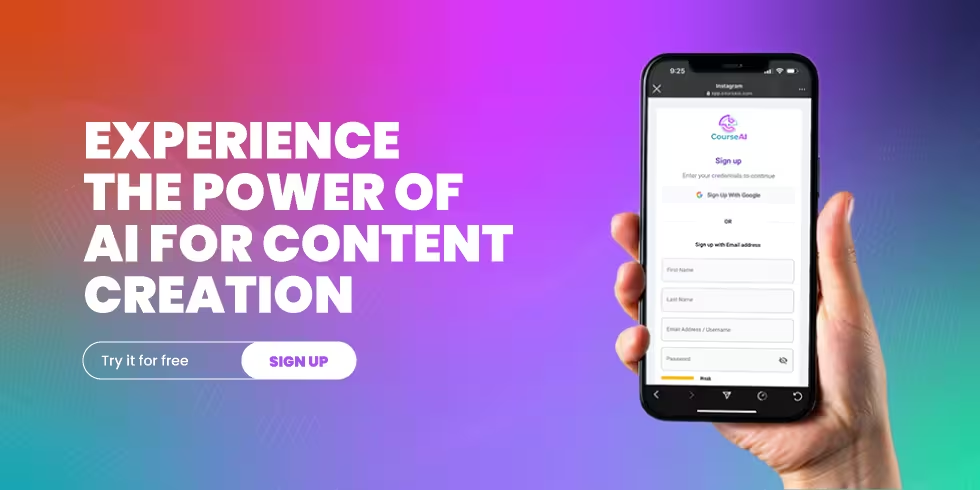
Visit CourseAI today to start your free trial and see how our AI-powered tools can revolutionize your approach to content creation. Whether you’re looking to save time, enhance your design quality, or simplify the process, CourseAI has the solution for you. Turn any script into a captivating presentation today and experience the power of AI for content creation.

