Have you heard about AI infographic generators? These tools leverage artificial intelligence to help you create stunning infographics effortlessly.
In today’s visually-driven world, infographics remain a powerful tool for communication. They simplify complex information, making it more accessible and engaging. However, creating infographics can be time-consuming and requires a certain level of design skill.
In this article, we will explore five (5) ways AI infographic generators can help you transform your data into compelling visual stories. Plus, learn more about how CourseAI can help you achieve the results you’re looking for. Let’s begin!
1. Speed and Efficiency

Creating infographics manually can be a laborious process, often requiring hours of design work. While course creators want to impart their knowledge and build an audience, the obstacle remains getting infographics just right–or hiring expensive designers with mixed results.
An AI infographic generator streamlines this process significantly. By automating the design aspects, AI tools allow you to generate high-quality infographics in a fraction of the time. This efficiency is particularly beneficial for businesses and educators who need to produce visual content regularly.
Examples
An AI infographic generator can analyze your data and suggest multiple design templates in minutes, allowing you to choose the best one quickly.
AI tools that can automate repetitive design tasks, significantly reducing the time required to produce high-quality infographics.
Learn More about Speed and Efficiency with CourseAI
Discover how successful online course creators optimize their time and resources, making the most of AI tools to streamline content creation. Read more here
2. User-Friendly Design Tools
One of the most significant advantages of using an infographic generator AI is its user-friendly interface. While Canva, Piktochart, Adobe Spark, and more are powerful tools, the learning curve leaves many creators looking elsewhere.
By comparison, infographic generators powered by AI are designed to be intuitive, making it easy for anyone, regardless of design experience, to create professional-looking infographics. With drag-and-drop features, pre-designed templates, and customization options, you can focus on your content without worrying about design intricacies.
Examples
Infographic generator AI platforms often come with a library of icons, images, and fonts, enabling you to personalize your infographics to match your brand’s aesthetics.
AI tools often include drag-and-drop features and pre-designed templates that simplify the design process for users of all skill levels.
Learn More about User-Friendly Design Tools with CourseAI
Explore how creating specific and targeted content using AI can transform your course creation process, making it easier and more efficient. Read more here.
3. Data Visualization
AI infographic generators excel in transforming raw data into visually appealing charts, graphs, and other visual elements. The problem is, however, when it comes time to compile this data into useful infographics that help your students visually understand, it can look like a mess
As a solution, AI course generators are able to automatically detect patterns and trends in your data, presenting it in a way that is easy to understand and visually engaging. This capability is invaluable for businesses that need to present data-driven insights to stakeholders.
Examples
Using an AI infographic generator, you can input your sales data, and the tool will create dynamic bar charts and pie charts that highlight key performance metrics.
AI tools can also automatically detect patterns and trends in your data, presenting it in visually appealing formats like heat maps and scatter plots.
Learn More about Data Visualization with CourseAI
Understand the power of AI in creating mini-courses and how it can streamline the process of visualizing and presenting data effectively. Read more here.
4. Consistency and Branding
Maintaining consistency in design is crucial for brand recognition. If your infographics seem like they were made by different programs or designers, they can look disjointed and unprofessional, undermining your brand’s credibility. Therefore, nuance is key.
AI infographic generators allow you to effortlessly create infographics that adhere to your brand’s style guidelines. These tools often offer options to save brand colors, fonts, and logos, ensuring that every infographic you create is on-brand and consistent.
Examples
With an infographic generator AI, you can set your brand’s color palette and typography, ensuring that every infographic you produce reinforces your brand identity.
AI tools can also save and apply your brand’s style guidelines across multiple projects, maintaining consistency in all your visual content.
Learn More about Consistency and Branding with CourseAI
Learn how to choose a winning online course topic and maintain consistency in your course content and branding. Read more here.
5. Accessibility and Collaboration
AI infographic generators are typically cloud-based, making them accessible from anywhere with an internet connection. If you’re typically unorganized or have your course assets spread across multiple platforms (who doesn’t?), it’s difficult to collaborate with students, and design team members–as well as appeal to those who aren’t computer-savvy.
This feature is particularly useful for teams working remotely or across different locations. Additionally, many of these tools offer collaboration features, allowing multiple users to work on the same infographic simultaneously.
Examples
A marketing team spread across different offices can collaborate in real-time on an infographic project using an infographic generator AI, making it easy to share ideas and make edits on the go.
AI tools often provide cloud-based access, allowing team members to work on infographics from any location with an internet connection.
Learn More about Accessibility and Collaboration with CourseAI
Discover effective strategies for optimizing time and resources, which are crucial for collaborative and remote work environments. Read more here.
Conclusion
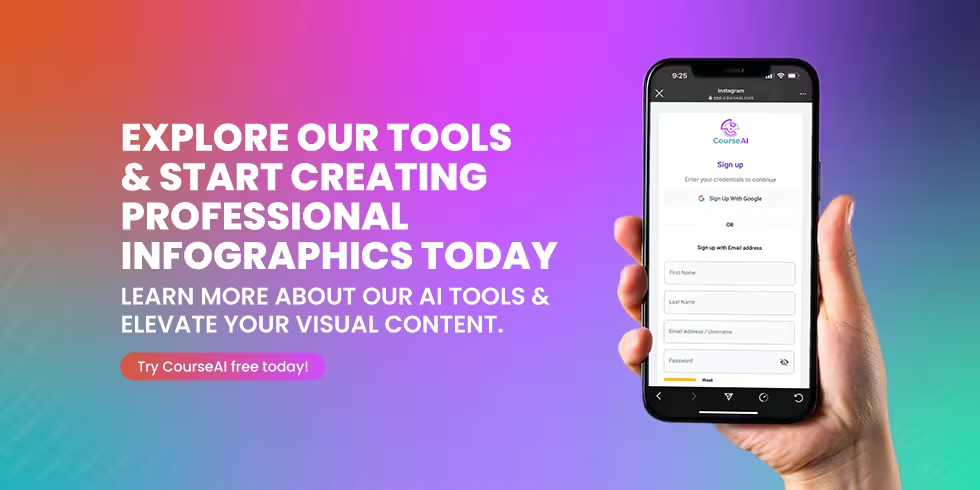
AI infographic generators are revolutionizing the way we create visual content. By enhancing speed and efficiency, providing user-friendly design tools, offering advanced data visualization capabilities, ensuring design consistency, and facilitating accessibility and collaboration, these tools make infographic creation accessible to everyone. Whether you’re a business professional, educator, or content creator, leveraging an AI infographic generator can help you communicate your ideas more effectively.
Transform your data into stunning visuals effortlessly with CourseAI’s AI infographic generator. Explore our tools and start creating professional infographics today. Learn more about our AI tools and elevate your visual content.
Join the future of design with CourseAI. Sign up now and discover how our infographic generator AI can help you create impactful infographics with ease.

